February is not far away and I just can’t stop making Valentine’s cards. Today I challenged myself to stay away from patterned paper. So here is the card I have come up with
The idea is that this cute little bee leaves a heart shaped trail. Here are a couple of close-up photos.
I am also submitting this card to this week’s Wee Memories Challenge #40
For all of you Silhouette users out there…
I used my Silhouette machine to cut the welded word and the heart. I have actually used the new Silhouette Studio software and I like it. Easy to use and many new features. It is much better that that old RoboMaster software BUT:
- I don’t like the fact that it saves the files you create only in .studio format and also
- it still has some issues on importing correctly all my old .gsd files (hope they will fix that in the next version).
So I am keeping my old RoboMaster as well as the new Silhouette Studio and use both until further notice. But enough about digital cutters. Enjoy the video and don’t forget to subscribe to my Youtube channel and my blog if you are not subscribed already.
Supplies:

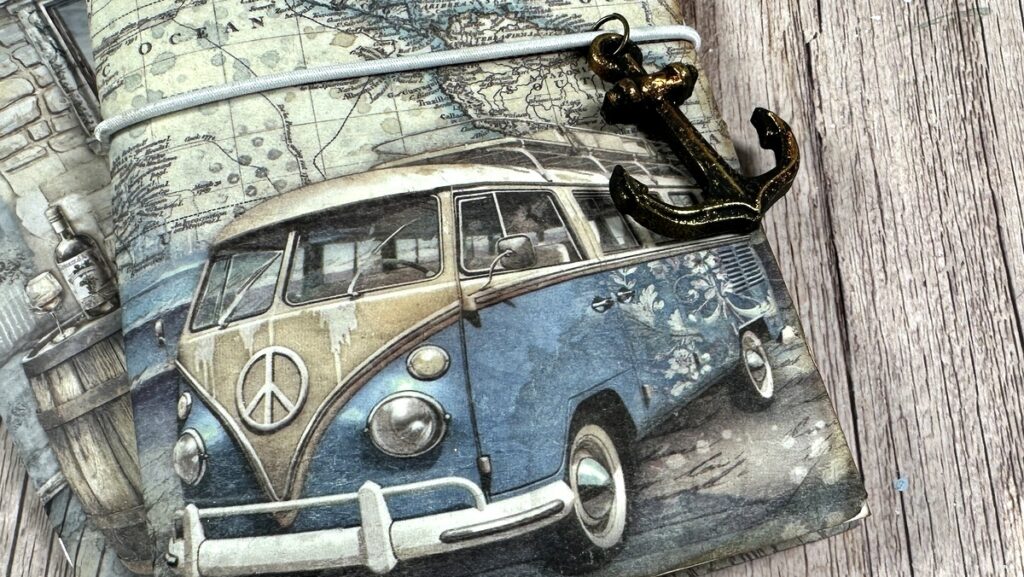

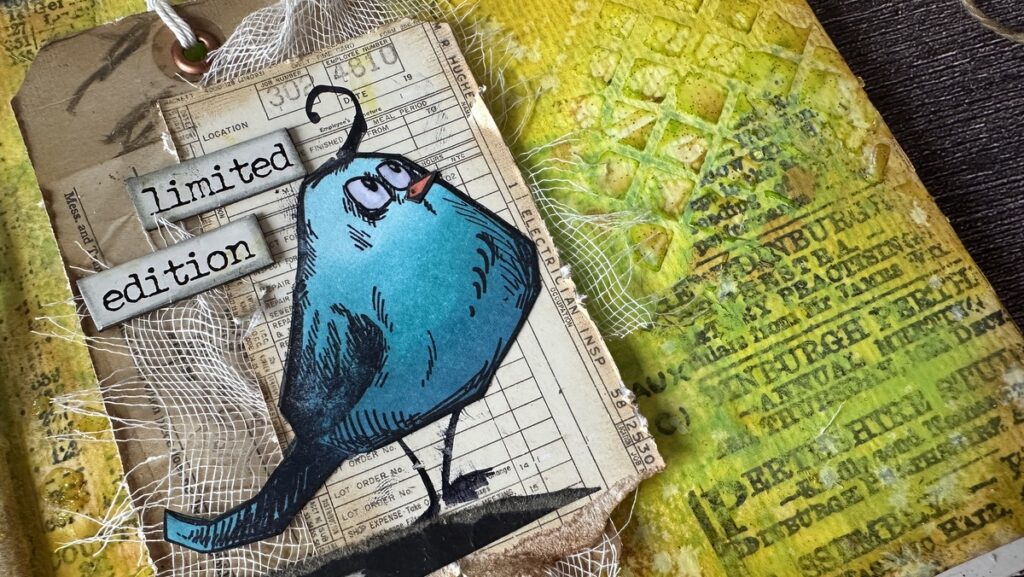

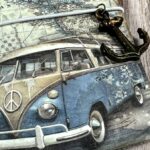




Super cuta card your desgn and color combo is amazing, love the little bee =P
Love your weekend videos.
They are so simple.
And you make a very interesting cards.
Hugs. Your fun Marina.
So creative……love it!!!
Hi Vicky, awesome card! I love the gorgeous silhouette trail you cut out, such a unique design:-) Love how your creative mind works!
Such an adorable card, Vicky! Brilliant idea! Just love it!!
You can save those files as .gsd – just type it in after the file name! It isn’t an option in the drop-down menu, but if you type it, you can save it that way! That is a VERY cute card – I love it! I just found your site and I will visit your youtube channel for sure.
Thanks for the tip but although it does save it as GSD the old Robo Master could not open the file… so I am not sure if it is actually saved as GSD or we just name it as such without actually being one
There you are…another AWESOME video! The design and style are absolutely BEE-lightful and BEE-tiful! LOVE LOVE LOVE your blog and video, Vicky! Congrats on the Hero Arts Tweet 🙂
This is such a fun design!
This is too cute Vicki! I loooove the puny sentiment and that cutie lil bee~
Hi Vicky,
this wonderfull work,
adore!!!
hugs, Isabel
Wonderful card. Love it.
love the cute sentiment!
Another fab card!
Where do you get your inspiration?
You create the most amazing, elegant cards! Thanks for sharing.
Adorable and so clever….such fabulous inspiration always, Vicky!
{love that you went back to that music too}
bless you…
Love the new card 🙂
When I try to save as a gsd file on my silhouette it changes it to gsd.studio. I’m using an Apple Mac. Does it change it to just .gsd in windows?
Ohhhhh my, this is super cute & so creative! LOVE the heart trail & punny sentiment!
SO glad you joined us this week at Wee Memories! We’d love to see you playing again soon!
Καλημέρα Βίκυ! Είναι απλή, αλλά πανέμορφη!
Stunning card! I’ve just got my replacement silhouette back and have been on a cutting spree. But just shapes. This is way beyond what I have done. Going to watch that video. Thanks!
Very cute! Love the little bee and the title.
Wow I just love how your mind works 🙂 Awesome card!!!!
This is super fantastic!!! I absolutely LOVE it!!! The bee is perfect!
I would love it if you linked it to our Valentine Party!
http://paperissues.blogspot.com/2011/01/valentines-day-party.html
Super cute!! Love how you’ve got the heart cut out! Congrats on being fab 4!
I LOVE IT!
Hi. I know this is an ld video so it may of been taken down. Is it still available any where as I can’t find it on this page? Many thanks in advance xx
Thankyou of much for replying Vicki. The link is perfect and I love the design
Thankyou so much.
Xxx