Hi everyone and welcome to a different kind of post than I normally do! Today I am not sharing a card or an art journal. One of the most common questions I get is “where can I find this product” and “what’s the name of that supply”. So today, I am going to show you where and how I list my supplies and I have a HUGE giveaway for one of you!
I always list the supplies I use on my projects at the bottom of my posts by displaying a neat gallery of product images that when you click on them they take you directly to the online shops where I got the supplies. And I also have a text linked list below my videos on YouTube.
Personal story:
Since I begun sharing videos I knew I needed to share the products to help my readers find what I used. But listing supplies with text was as if they weren’t there. I was getting the questions “where did you find that?” … so I had to add links but that was taking ages!!! Too busy to do that for every product (bother with HTML, grabbing URLs, hoping from site to site etc). And then the idea came! What if there was a tool that I could just drag and drop products from the shops/manufacturers I love and create my supply list in seconds? Well, that’s when having a computer genius husband comes in handy. And that’s how about the Inlinkz Project Manager was born. Yep! Inlinkz.com is a family business. Since then many great designers are using it to list their products on their blog including Tim Holtz, Kristina Werner, Jennifer McGuire and many more.
Most of you have already used another tool of Inlinkz, the Link-up tool… to take part in card/scrapbook challenges. But that’s another story I may share another day 😉
Need to say more? Just watch the video below and learn how easy it is to link your supplies and help your readers find what they are looking for.
Giveaway:
19 Simon Says Stamp Premium Dye INK PADS
including supplies to create your own swatch book!
This is a $109.99 value prize for one lucky winner!
Rules:
- Create a new project: It can be a card/scrapbook page/art journal… anything goes
- Post it on your blog
- Create a supply list using the Inlinkz Project Manager and display it on your post (see video above to learn how)
- Link back here to let others know about the giveaway
- Enter your post below using the Inlinkz link-up tool below (one entry per blogger)
UPDATE: I am aware that there are double entries. I will make sure to have only one entry per blogger (delete duplicates) when I go on to draw the winner.
FAQ:
- Yes, the giveaway is only for bloggers.
- The giveaway is open internationally.
- It is FREE to register and use Inlinkz Project Manager. Just drag and drop products as I did in the video!
- I will announce the random lucky winner on Saturday the 15th of March
- You are free to link your project to as many other challenges as you like! I don’t mind as long as you link back to me also!
Enter your project link below by clicking the blue “Add your link” button below



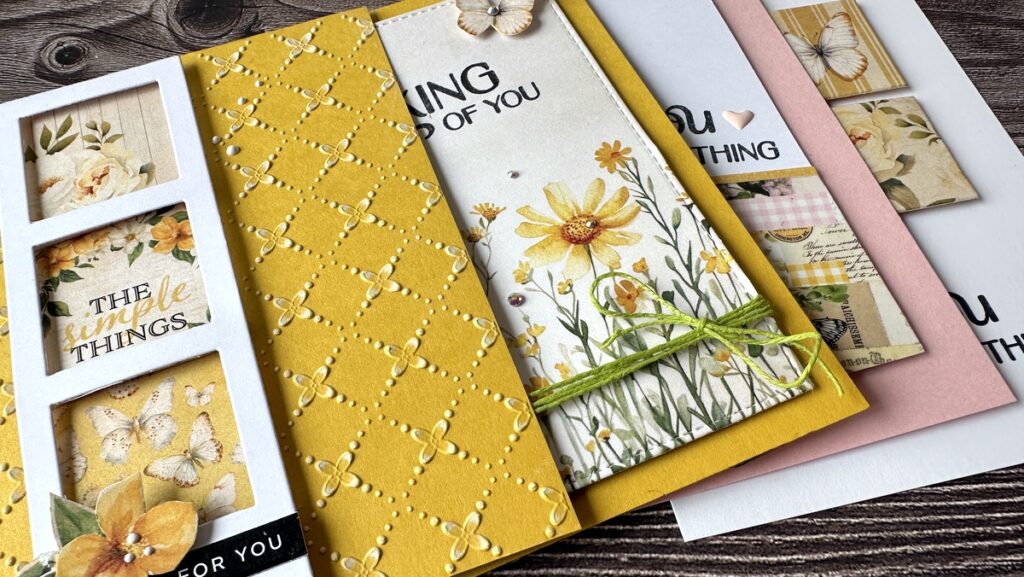








Love Inlinkz, it is so useful! Had no idea you were at the origin of it!
Thanks for the info. I do not have a blog so I guess I am not eligible. 🙁
I think that is a great program and stores should be paying you to have bloggers use it and bloggers should also be paying you to use it. Bloggers are more likely to post links to store product and there for they will sell more product. I will give it a whirl when I get home but first I need to make something that is good enough to post….lol
Thank you and SSS for a chance to win some goodies 😉
Thanks for the info. Now you need to teach me about blots. I don’t have one. Youtube is relatively new to me also. I a also facebook challenged. Love yore videos.
You are so helpful. I always treasure your videos. Thanks for all the work you do.
Fabulous tool and your hubby must be a genius to figure out the logistics of making this work for so many people! Thanks for the chance to win.
ΠΡΕΠΕΙ ΝΑ ΚΑΝΩ ΟΛΑ ΑΥΤΑ ΒΙΚΥ ΓΙΑ ΝΑ ΣΥΜΕΤΕΧΩ ΣΤΟ GIVEAWAY? ΤΑ ΑΓΓΛΙΚΑ ΜΟΥ ΕΙΝΑΙ ΦΤΩΧΑ.ΓΙΑ ΝΑ ΠΩ ΤΗΝ ΑΛΗΘΕΙΑ ΔΕΝ ΚΑΤΑΛΑΒΑΙΝΩ ΟΛΑ ΟΣΑ ΛΕΣ ΣΤΑ ΒΙΝΤΕΑΚΙΑ ΣΟΥ. ΟΙ ΕΙΚΟΝΕΣ ΜΟΥ ΦΤΑΝΟΥΝ.
ΣΤΟ ΣΗΜΕΡΙΝΟ ΔΥΣΚΟΛΕΥΤΙΚΑ…
That is so cool that this is you and Your DH’s business!! I had no idea! Inlinz is a totally cool tool but knowing that it is you and your DH’s business just makes it all the cooler!I use it all the time on other people’s blogs but have never personally used it on my blog…I thought it was difficult to do and costly! I am SO giving this a go!
Thanks for sharing this very interesting and helpful info with us!
(Man I am so glad you are in my reader!)
Dear Vicky,
I just linked up my mixed-media-project in order to win your fantastic prize. Thanks for this wonderful giveaway. I also want to thank you for your inspirational blog. I love every new post. Thanks for sharing your beautiful work. Maybe you visit my blog sometime. I hope you like it.
Greetings from Germany.
Yours, Tanja
Thank you so much for showing the details of how to use inlinkz. I’ve wondered about that since I started following your blog!
I can not wait to do this!!
Hi Vicky! Thank you so much for sharing the “How to”, I’ve seen those lists everywhere but didn’t know how to use it. This seems easy enough for me to try. Thanks again!
I’ve been meaning to use your tool for some time. I’ve always loved visually how it looks! Now you gave me some incentive! What a fabulous tool and what a fabulous giveaway! Thanks!!!
Thank you so much for sharing. I have seen them everywhere but had no idea how to do it. Thank you so much for the visual as I am a visual learner!
Thanks so much for sharing! What a fabulous tool! I work with a fair amount of older products, but for this will be wonderful for the newer products I use!
Hi Vicky, thanks for sharing this tutorial on how to use unlinkz and also for sharing your story. Thanks also for being such an inspiration! Hugs!
WOW! I had no idea you and your husband are the brilliant minds behind this amazing system! How cool is that! I’m definitely going to give this a try!! Again: WOW!!
c
Thank you for this wonderful system! I do not have a blog, and am not at all “techie”, but I am a scrapbooker and a card maker and read many (too many) blogs. Jennifer McGuire’s blog has been one of my favorites for a very long time, and she has made it so easy to shop by using your system. I love that I can see a product that she uses, and just click to be taken to the item at the store!!! On line store shopping is no longer something I dread, but rather a pleasure (until I realize how much I have put in my cart:)) Jennifer was the first I noticed using this system, but I am so happy to see that many others are now using it as well. I know that since I do not have a blog, I shouldn’t be posting on this entry, but I wanted you to know what a brilliant idea I think your Inlinkz system is from a consumers point of view.:)
Vicky this is amazing! I have wondered how to do this!! Thank you soo much for the tutorial.. I am sure I will be using this so much more now! I love your InLinkz tool.. It’s perfect! Thanks so much for the chance to win the SSS pads too.. I have been dying to try them out! You are such an inspiration! I feel blessed to call you my friend.. hugs
I’ve always wanted to try an Inlinkz list on my blog posts but it just looked too hard. After watching your video and the one on the Inlinkz site, I just did it! I love it! And it really wasn’t that hard! Thanks!
Fabulous idea! I created entry no. 25 and uploaded it to my blog along with the product list created using InLinkz. It was so quick and easy, extremely user friendly and the results are very professional. P.S. I am addicted to your YouTube Channel, Love your work!!!!
hey Vicky,
I just uploaded my link and wanted to thank you for this amazing opportunity to win this giveaway 🙂 its really nice of you, and whoever wins it is pretty lucky!
I really love all your cards and journal pages and hope to see more soon 🙂
good luck with everything
So interesting to find out how Inklinkz came to be and that you started it, thank you a great tool!
Oh my gosh! I had no idea that it was this easy! I always admired the links on your posts but figured it was way too hard for me to do! congrats to you and your husband, what an awesome tool to create and share with others! Thank you!
Thank you so much, Vicky, for allowing us to try out this amazing tool! I’ll admit I was a little afraid of it before, but it does give such a professional appearance to your blog! Thank you! I’m afraid to tell you that I’ve posted the same card twice on your blog today – feel free to remove the first one, entry #34, as it will lead to nowhere. Sorry……
No worries Lin, I’ll make sure to fix that before I draw the winner. Thank you for joining the fun!
Does this method also work for Typepad blogs?
Yes it does! Go ahead and try it out.
Thank you so much for doing this video! I have been struggling with this for over a year! I got it to work with your easy instructions and will be using this a lot. I had no idea you and your DH owned this system – how fabulous!
Oh this works so easy! I do not have any kind of patiente when it comes to computers and working with new programms but inLinkz is sooo user-friendly. You really did a great job! Thanks!!
How easy was that!! Thanks for the pointer and thanks for the chance to win your amazing giveaway 🙂
I just want to verify if it’s one project per person because there are multiple entries from some people.
Both tools in InLinkz are so easy to use. Your husband is really genius!
I LOVE Inlinkz Vicky! Your husband is always so good about answering whenever I get ‘stuck’! Thank you both for such a creative and helpful blog tool and thanks for the chance to win!
Hi Vicky, I had trouble contacting you at inlinkz so I thought if ask here…when I copy and paste the script to my blog, I am getting a double supply list…what am I doing wrong?
Never mind… Lol! I didn’t have it in HTML format!
I haven’t tried InLinkz before, and now I’m so glad I did, it’s a wonderful tool! Thanks for the great video (it was so easy to do once I watched it and followed along) and the great giveaway.
Hi. Looks like a great service but I couldn’t find ANY of my supplies on it! I have lots of Stampin’ Up stuff, I use a silhouette sd cutting machine and Heidi Swapp Hello Today paper (from Michael’s) but none of it was there. Guess I can’t enter. 🙁
A.
Nevermind… I found out how to do some of them. It wouldn’t let me add Stampinup.com though… weird.
No worries. Sorry.
A.
Wow 🙂 so many amazing posts 🙂 even though there’s still 2 days left for works to be added to the competition theirs already a bunch of beautiful cards/ journal pages/ everything. They are all so well made 🙂
also (I think) there’s a bunch of people posting more than one project (I think) 😛 They are still all so beautiful though.
Also such a creative way to spread the word about InLinkz, I had honestly never heard of it before but am happily using it now 😀
Hi Anne! I am aware of the double entries. I will make sure to delete all doubles before I draw the winner! Sorry about that, I guess not everyone is reading the rules.
Oh, I guess they were 🙂 I wasn’t sure but I thought if they were you should know (also then after I posted I read the other comments and realized I wasn’t the only one noticing it :P)
I had so much fun with this challenge! 🙂 Thanks for the giveaway!
Hi Vicky, on March 10, I added one entry… then I finished a new one yesterday, I uploaded the new one (entry #75) and deleted previous one (I guess entry #57), so now the list move up one entry number, will this cause any trouble at your side? Apology in advance.
I love Inlinkz! It’s so easy to use.
Vicky I’ve kind of managed to do this, but somehow on the the text link vice the photo link appears….any ideas as to what I’m doing wrong?
Hi Vicky, thanks for sharing this tutorial on how to use unlinkz and also for sharing your story.
By by!!!!!
Nice and very unique information. Love to try Inlikz. Thanks for the videos.